使用
Walrus 提供了 3 种与 Walrus 存储系统直接交互的方式:
-
通过 Walrus CLI交互
-
通过 Walrus CLI 的JSON API
-
通过公共HTTP API或是本地守护进程API
CLI 使用
可通过walrus info查看 Walrus 系统相关信息:
Walrus system information
Current epoch: 0
Storage nodes
Number of nodes: 10
Number of shards: 1000
Blob size
Maximum blob size: 13.3 GiB (14,273,391,930 B)
Storage unit: 1.00 KiB
Approximate storage prices per epoch
Price per encoded storage unit: 50 MIST
Price to store metadata: 0.0031 SUI
Marginal price per additional 1 MiB (w/o metadata): 241,950 MIST
Total price for example blob sizes
16.0 MiB unencoded (135 MiB encoded): 0.0069 SUI per epoch
512 MiB unencoded (2.33 GiB encoded): 0.122 SUI per epoch
13.3 GiB unencoded (60.5 GiB encoded): 3.174 SUI per epoch
在 Walrus 上存储 blob 可以通过以下命令来实现:
walrus store <some file> --epochs <EPOCHS>
后面的参数不填默认仅存储一个 epoch,具体一个epoch多长,官方声明目前在 Walrus devnet epoch是固定的,会一直存储,但未来在主网,需要根据你希望访问数据的周期数量付费。
可以通过以下命令之一查询 blob 的状态:
walrus blob-status --blob-id <BLOB_ID>
walrus blob-status --file <FILE>
试着上传一些文件:
-
先上传个小文件:
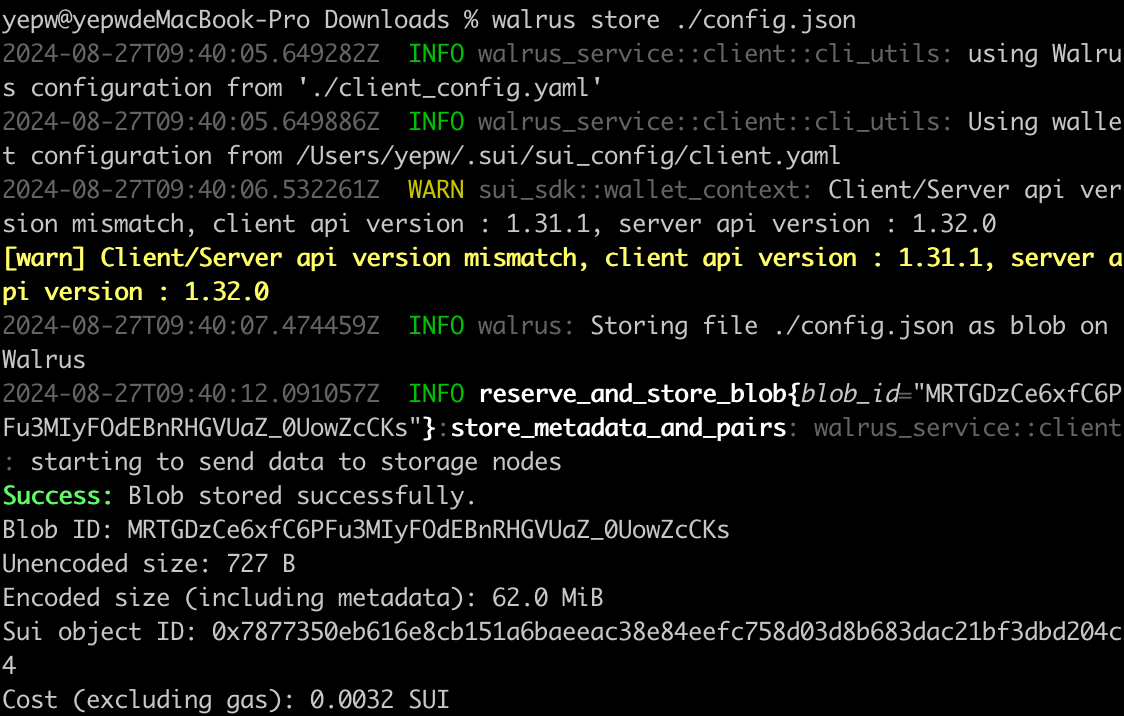
-
再传个大的图片:
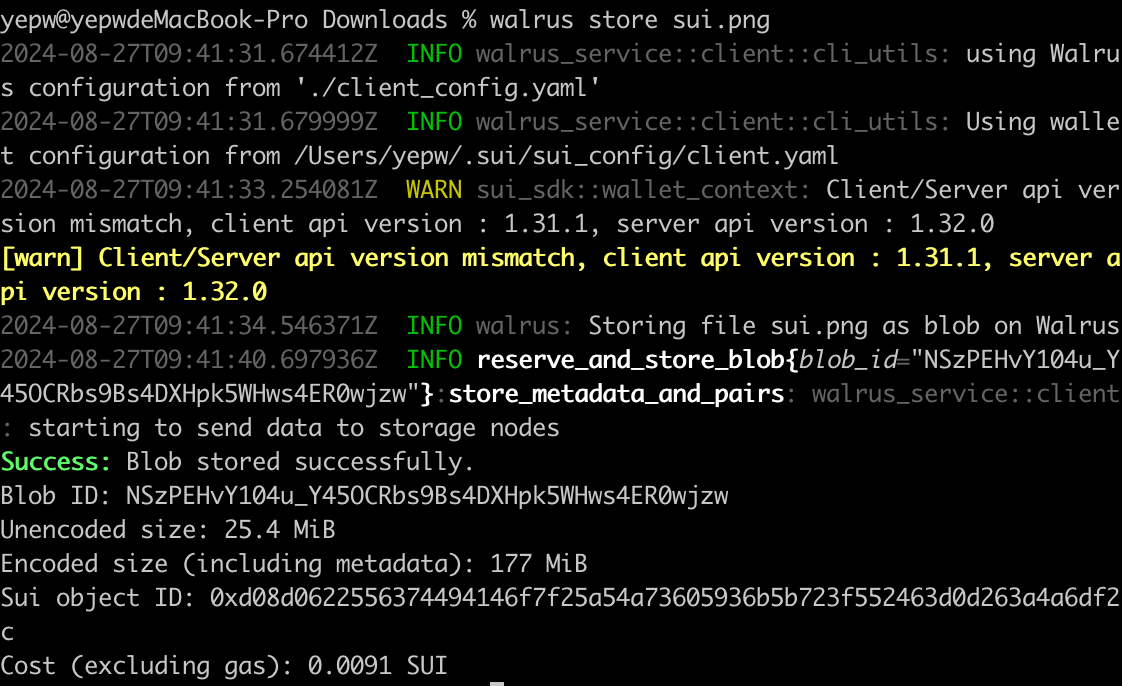
可以发现 Walrus在存储非常小的 blob(比如几个字节)不如图片大小的 blob 高效。
但是你多次上传同一份文件,Walrus不会再次上传文件:
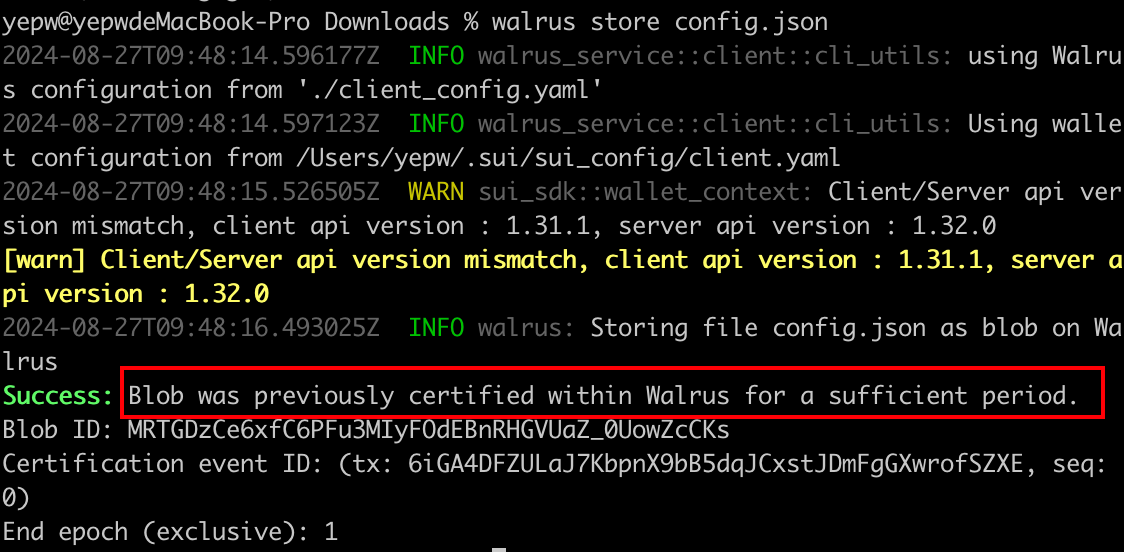
还可以使用walrus read <some blob ID>来读取文件内容:
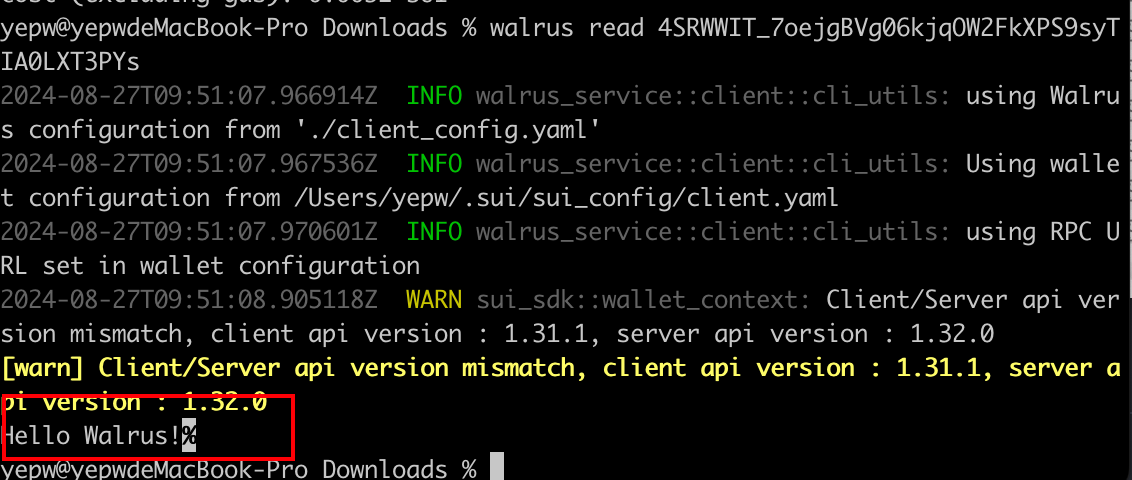
当然在命令行只能显示文本类文件内容,比如图片视频等格式则需要根据其文件类型专门设置才能显示,比如这个官方的HTMl上传文件的Example,可以在页面上显示上传的图片。
CLI JSON 使用
存储:
walrus json \
'{
"config": "path/to/client_config.yaml",
"command": {
"store": {
"file": "README.md"
}
}
}'
读取:
walrus json \
'{
"config": "path/to/client_config.yaml",
"command": {
"read": {
"blobId": "4BKcDC0Ih5RJ8R0tFMz3MZVNZV8b2goT6_JiEEwNHQo"
}
}
}'
HTTP API 使用
本地启动守护进程
使用以下命令设置本地守护进程:
walrus daemon -b "127.0.0.1:31415"
或者在不同的地址/端口上分别运行聚合器和发布器进程:
walrus aggregator -b "127.0.0.1:31415" # run an aggregator to read blobs
walrus publisher -b "127.0.0.1:31416" # run a publisher to store blobs
💡 提示: 如果在服务器上部署进程,需要注意设置访问权限,aggregator虽然不消耗gas,publisher需要链上操作,是消耗gas的。
浏览器访问守护进程的接口文档:
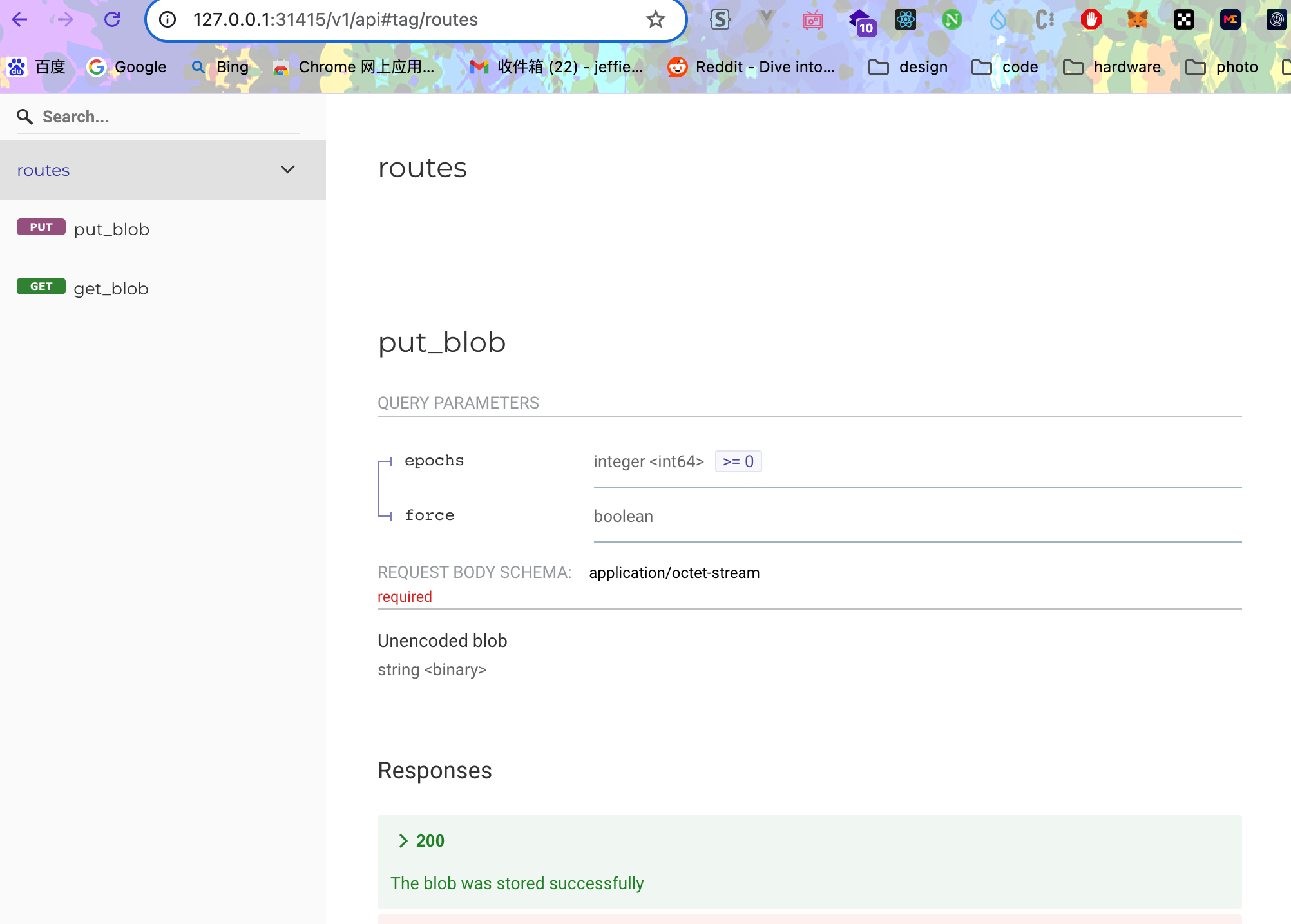
公共HTTP API 使用
对于某些用例(例如,公共网站),或者只是尝试 HTTP API,需要可公开访问的聚合器和/或发布者。Walrus提供了公开访问的API:
- Aggregator:
- https://aggregator.walrus-testnet.walrus.space
- https://wal-aggregator-testnet.staketab.org
- https://walrus-testnet-aggregator.bartestnet.com
- https://walrus-testnet.blockscope.net
- https://walrus-testnet-aggregator.nodes.guru
- https://walrus-cache-testnet.overclock.run
- https://sui-walrus-testnet.bwarelabs.com/aggregator
- https://walrus-testnet-aggregator.stakin-nodes.com
- https://testnet-aggregator-walrus.kiliglab.io
- https://walrus-cache-testnet.latitude-sui.com
- https://walrus-testnet-aggregator.nodeinfra.com
- https://walrus-tn.juicystake.io:9443
- https://walrus-agg-testnet.chainode.tech:9002
- https://walrus-testnet-aggregator.starduststaking.com:11444
- http://walrus-testnet-aggregator.everstake.one:9000
- http://walrus.testnet.pops.one:9000
- http://scarlet-brussels-376c2.walrus.bdnodes.net:9000
- http://aggregator.testnet.sui.rpcpool.com:9000
- http://walrus.krates.ai:9000
- http://walrus-testnet.stakingdefenseleague.com:9000
- http://walrus.sui.thepassivetrust.com:9000
- Publisher:
- https://publisher.walrus-testnet.walrus.space
- https://wal-publisher-testnet.staketab.org
- https://walrus-testnet-publisher.bartestnet.com
- https://walrus-testnet-publisher.nodes.guru
- https://sui-walrus-testnet.bwarelabs.com/publisher
- https://walrus-testnet-publisher.stakin-nodes.com
- https://testnet-publisher-walrus.kiliglab.io
- https://walrus-testnet-publisher.nodeinfra.com
- https://walrus-testnet.blockscope.net:11444
- https://walrus-publish-testnet.chainode.tech:9003
- https://walrus-testnet-publisher.starduststaking.com:11445
- http://walrus-publisher-testnet.overclock.run:9001
- http://walrus-testnet-publisher.everstake.one:9001
- http://walrus.testnet.pops.one:9001
- http://ivory-dakar-e5812.walrus.bdnodes.net:9001
- http://publisher.testnet.sui.rpcpool.com:9001
- http://walrus.krates.ai:9001
- http://walrus-publisher-testnet.latitude-sui.com:9001
- http://walrus-tn.juicystake.io:9090
- http://walrus-testnet.stakingdefenseleague.com:9001
- http://walrus.sui.thepassivetrust.com:9001
- https://publisher-devnet.walrus.space
在本地尝试上传:
AGGREGATOR=https://aggregator.walrus-testnet.walrus.space
PUBLISHER=https://publisher.walrus-testnet.walrus.space
curl -X PUT "$PUBLISHER/v1/store" -d "hello walrus" # store the string `some string` for 1 storage epoch
{
"newlyCreated": {
"blobObject": {
"id": "0x1edf7f949d3a54b83d192ad1cb80f6ef19a09e741bdbeb7b3459f554377dea17",
"storedEpoch": 0,
"blobId": "HCyYpGgTIU4_mQHGkYpvhcmYa8F79XKeKtXQpo1qoss",
"size": 12,
"erasureCodeType": "RedStuff",
"certifiedEpoch": 0,
"storage": {
"id": "0x3c90e6c9fd5fbada3ed5fb89dd8e92711f391644e43299a17f8d7d7a252d152b",
"startEpoch": 0,
"endEpoch": 1,
"storageSize": 65023000
}
},
"encodedSize": 65023000,
"cost": 3175000
}
}
curl -X PUT "$PUBLISHER/v1/store?epochs=5" --upload-file "hello sui" # store file `some/file` for 5 storage epochs
返回的blobId可以在 Sui浏览器上查看:
分析上传的交互细节
- 首先调用System合约的system模块的reserve_space函数拿到预留存储空间和消耗的Coin:
/// Allow buying a storage reservation for a given period of epochs.
public fun reserve_space<WAL>(
self: &mut System<WAL>,
storage_amount: u64,
periods_ahead: u64,
mut payment: Coin<WAL>,
ctx: &mut TxContext,
): (Storage, Coin<WAL>) {}
- 再调用System合约的blob模块的derive_blob_id函数派生出blob id,当然这步没有在合约细节中显示,我猜测 Walrus 也可以在链下解析文件并派生出blob id(有大佬有别的理解可以联系我交流呀^ _ ^)
/// Derive the blob_id for a blob given the root_hash, erasure_code_type and size.
public fun derive_blob_id(
root_hash: u256,
erasure_code_type: u8,
size: u64): u256 {}
- 再调用System合约的blob模块的register函数拿到Blob对象
/// Register a new blob in the system.
/// `size` is the size of the unencoded blob. The reserved space in `storage` must be at
/// least the size of the encoded blob.
public fun register<WAL>(
sys: &System<WAL>,
storage: Storage,
blob_id: u256,
root_hash: u256,
size: u64,
erasure_code_type: u8,
ctx: &mut TxContext,
): Blob {}
这里传入的blob_id是u256格式的:
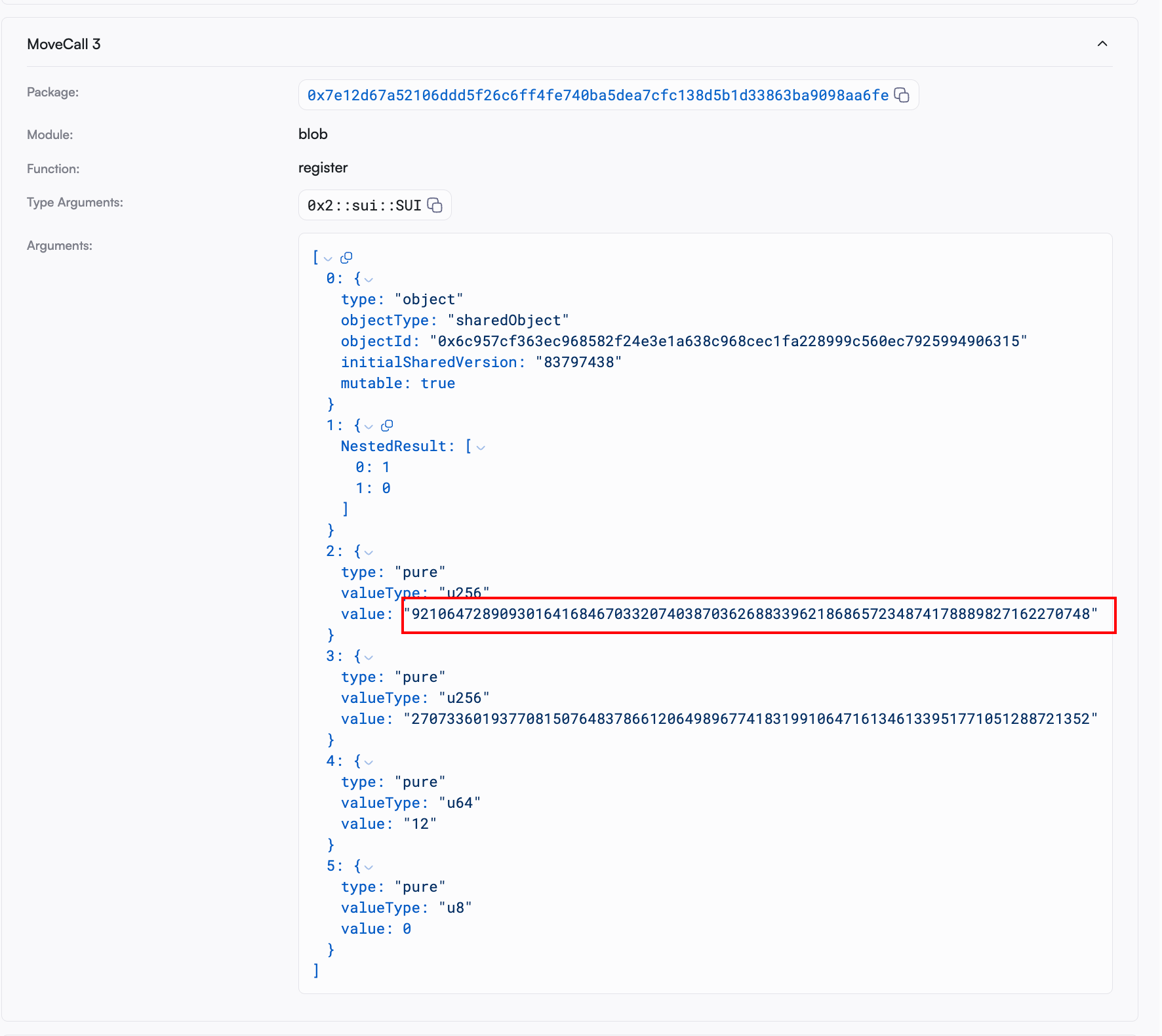
可以通过一些转换工具来转换下格式,或者直接呼叫AI执行也可以。
1. Convert u256 to little endian hexadecimal: 50181912741839464529955351348880556819450364832323162298055522980540262911409 -> b10d8c855635c60fc863a1a3ae7339d25d4c3f6c5a2e0d284988f1f3c1f4f16e
2. convert hex to url-safe base64 with no padding:
b10d8c855635c60fc863a1a3ae7339d25d4c3f6c5a2e0d284988f1f3c1f4f16e -> sQ2MhVY1xg_IY6GjrnM50l1MP2xaLg0oSYjx88H08W4
Walrus 官方也认为这样太麻烦,会在未来在CLI中添加对 blob ID 使用u256格式的支持。
- 最后调用System合约的blob模块的certify函数做认证签名,到这一步,文件就算是在Walrus的服务器在设置的epoch阶段内可访问了。
/// Certify that a blob will be available in the storage system until the end epoch of the
/// storage associated with it.
public fun certify<WAL>(
sys: &System<WAL>,
blob: &mut Blob,
signature: vector<u8>,
members: vector<u16>,
message: vector<u8>,
) {}